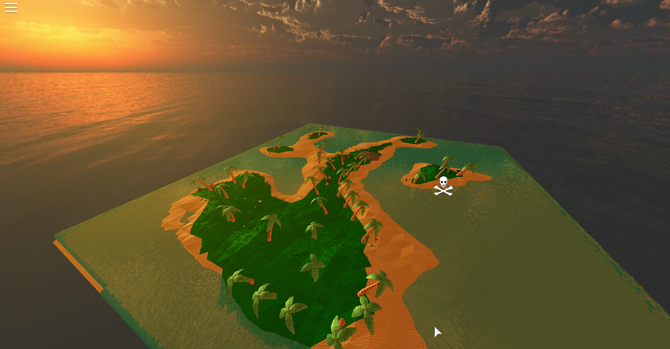Summary
Spectating is a feature that can be accessed by:
- Dying at any point in Free For All, Party Deathmatch, Free Brawl, Melee Smash, Snowball Fight, Boss, Minigame, Quest or Bootcamp.
- Dying in the last phase in Arena or Team Deathmatch at any point.
- Dying as a zombie in Rapid Infection.
- Typing in "spectate" as a zombie.
- Typing in "spectate" as a survivor on Team Deathmatch.
This feature allows you to view the current round by watching other survivors.
You can use this feature to explore maps, provide videos and screenshots of the game or just to get footage of glitch abusers, hackers, etc.
Free Camera is represented as a lock on the GUI. If the lock is locked, the camera snaps to a survivor, and you can move the camera angle using the RMB. If you move the camera through WASD, the lock unlocks, and you can freely move around the map. You can also go back to the menu with this feature, by just clicking the button on the top right of the screen.
In normal rounds, you can toggle to switch between spectating zombies and spectating survivors. In Team Deathmatch, you can use this same feature to switch between spectating the Red Team and the Blue Team.
Cinematic Mode
Cinematic mode is toggled on and off by pressing "C" while in Spectate. Here, all the GUIs are disabled, and the controls become much more fluid. The only GUI visible is the skull that pops up when someone has died. The sensitive controls allows you to create some footage for a possible video, or just when you want to view the round without the visual noise.